staticman
Comments for static sites
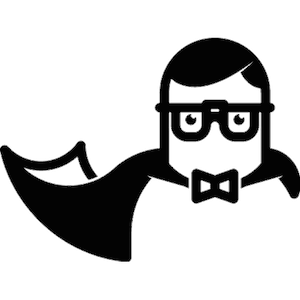
staticman
I recently considered adding comments to my blog and after studying several alternatives (as disqus for instance) I decided to choose staticman due to its open source nature and also because it keeps all the comments in your repository on GitHub and doesn’t save them on a distant third party private server.
Staticman is a JavaScript application which takes care of the user submitted content and transforms it in data to be strored in a sub directory of the blog repo on GitHub through a pull request. This content must be accepted or is automagically rendered according to the value of a moderation option.
I found the documentation confusing regarding the first steps of the installation and that’s the reason why I decided to make it more explicit.
N.B. Staticman needs a blog (or a static site) hosted by GitHub (on the GithHub pages like the one you read, GitLab or Netlify) in order to work properly. Moreover this post focuses on a Jekyll blog; hence you’ll have to adapt the settings if you use Hugo or another static site generator, but the process might be similar. I suppose that you’re familiar with both the command line and your shell. I use Bash .
Building a new instance
To begin, one have to create a new GitHub account to fork the staticman repository with a name reflecting its function (we’ll call it bot-count) and set a Personnel Access Token from this account (Settings » Developer settings » PAT » Generate New Token) without expiration date but with an expressive name (something like «staticman PAT»). This PAT must have repos and user privileges in order to work and you have to write it down somewhere for later use.
Then back to the blog’s repository where we have to add the staticman count as a contributor with write access (Settings » Manage Access » Add bot-count » Choose Role » write). Once this is done, we have to build an instance of the application on line for the collaboration to be granted. The documentation on the staticman site is not up to date and is about free tiers on Heroku which don’t exist anymore.
I choosed the free offer of cyclic.sh where I had to log in with the staticman bot account (bot-count) on GitHub. The configuration was straightforward but there’s some variables that needed to be set as we shall see in the following. I called this instance fairly trivially staticman.cyclic.app (for this I had to set a subdomain to rename the app in the dashboard) but we’ll call it staticman_instance afterwards.
-
First we clone locally the staticman repository previously cloned in our bot-count on GitHub :
git clone https://github.com/bot-count/staticman.git; cd staticman. Then one must erase thepackage-lock.jsonand launchnpm installto use it with a recent npm version. The staticman files are a bit outdated and we encountered a bunch of warnings at this stage. I had to issue anpm audit fixcommand to supress some of them. -
We generate an RSA keypair to encrypt all the information used by Staticman (emails, reCAPTCHA) with an empty passphrase :
ssh-keygen -m PEM -t rsa -b 4096 -C "staticman key" -f ~/.ssh/staticman_key- We create a file
Procfilecontaining the lineweb: npm startin the repository’root. - Then, a file named
config.production.jsonat the same place :
echo '{
"githubToken": process.env.GITHUB_TOKEN,
"rsaPrivateKey": JSON.stringify(process.env.RSA_PRIVATE_KEY),
"port": process.env.PORT
}' > config.production.json
The process.env syntax is for our production application to fetch these values saved on cyclic.sh.
- Our configuration file must not be ignored by git so :
echo -e "\n\!config.production.json" >> .gitignore
To deploy the application to cyclic.sh we add all the changes (git add -A), commit and push to GitHub our modified version of the repository. This triggers the application’s deployement on cyclic.sh
On the cyclic.sh site we go to the dashboard of our application, on the «Variables» tab and we set the GITHUB_TOKEN one with the PAT generated previously on our bot-count. Then, we have to re write the RSA key to dismiss the new lines characters :
cat ~/.ssh/staticman_key | tr -d '\n'
and copy the result (including -----BEGIN RSA PRIVATE_KEY and END RSA PRIVATE KEY-----) in a newly crafted variable named RSA_PRIVATE_KEY.
For security sake and to reflect my config.production.json file (but I don’t know if it’s really necessary) I defined also a PORT variable and set it to 3000.
After that we can manually trigger a new deploy to be sure that the app’s working. For checking purpose, connect to https://staticman_instance.cyclic.app and you should see «Hello from Staticman version 3.0.0!» displayed.
Collaborator acceptance
Do you remember what we did on GitHub to declare the staticman bot as a contributor to our blog repository ? To finalize this point we have to issue a GET request to our staticman instance so in the adress bar of our browser, we write : https://staticman_instance.cyclic.app/v2/connect/your-user-name-on-github/your-blog-repository-on-github and if all went well we will be rewarded by a simple « OK! »
Jekyll configuration
As I use the brilliant minimal mistakes theme, I had to set up some details inside Jekyll and this theme’s particular configuration files.
First, we place a staticman.yml in the root’s folder of the jekyll’s site with this settings :
comments:
allowedFields : ["name", "email", "message"]
branch : "master"
commitMessage : "Nouveau commentaire de {fields.name}"
filename : "comment-{@timestamp}"
format : "yaml"
moderation : true
path : "_data/comments/{options.slug}"
requiredFields : ["name", "email", "message"]
transforms:
email: md5
generatedFields :
date:
type: date
options:
format: iso8601
akismet:
enabled: true
author: name
authorEmail: email
authorUrl: url
content: message
type: comment
reCaptcha:
enabled: true
siteKey: <moderatly_long_key>
secret: <very_long_key>Note the « moderation: true » line.
As we can see there’s an askimet and a reCAPTCHA keys involved. More on that later.
In the Jekyll’s general configuration file _config.yml we have to set the following :
...
long_date_format : "%d %B %Y à %H:%M"
...
comments:
provider : "staticman_v2"
staticman:
branch : "master"
endpoint : "https://staticman_instance.cyclic.app/v2/entry/"
reCaptcha:
siteKey : <moderatly_long_key>
secret : <very_long_key>
theme : "light"
...and that’s all for this file. You can notice here that I use staticman version 2 and not the version 3. It’s because I realised that the latest doesn’t work when we take the path of GitHub PAT but is tailored to GitHub applications and the use of webhooks.
spam protection
As we saw in the last section you better have to set up some basic spam protection when you allow comments on your pages. I won’t describe all the steps to add a reCAPTCHA to your site from your Google’s developper account (the minimal mistakes theme allows only the reCAPTCHA version 2) or the way to subscribe to a free, non commercial AKISMET account.
In this post context you just have to know how to make your blog and your Staticman instance aware of these devices parameters (yes, we’re talking about the previous very_long_key thing).
Regarding Akismet You just have to create two more variables on the static.sh dashboard , AKISMET_SITE, AKISMET_API_KEY and set them respectively to your blog site and the API key given by Akismet.
The reCAPTCHA key obtained at the Google’s developer site must be encrypted with the RSA private key to produce our very_long_key. To do so, issue a get request to https://staticman_instance/v2/encrypt/your-recaptcha-secret-key and on the displayed page you’ll see this very_long_key that you have to declare in the two configuration files as described above.
Displaying comments
To integrate comments and forms into the general design of the minimal mistakes theme we have to download the _include/comments.html, put it in its folder and make the following changes to the _include/comment.html file (to match the french way to diplay dates) :
- at the very top of the file :
{% assign long_date_format = site.long_date_format | default : "%-d %B,%Y à %H:%M" %}- change the line number 7 to :
{% unless include.url == nil or include.url == empty or include.url == "" %}- and the line number 16 to :
<time datetime="{{ include.date | date_to_xmlschema }}" itemprop="datePublished">{{ include.date | date: long_date_format }}</time>It’s worth mentionning that the comments are disabled in development mode for Jekyll sites. If we want to experiment we have to :
- prepend
JEKYLL_ENV=productiontobundle exec jekyll serve - and put «
comments: true» in the front matter of the post at the end of which we wish to allow the users to write their comment.
That’s all ! Happy commenting with staticman.

Laisser un message
Votre adresse email ne sera pas visible. Les champs obligatoires sont marqués *